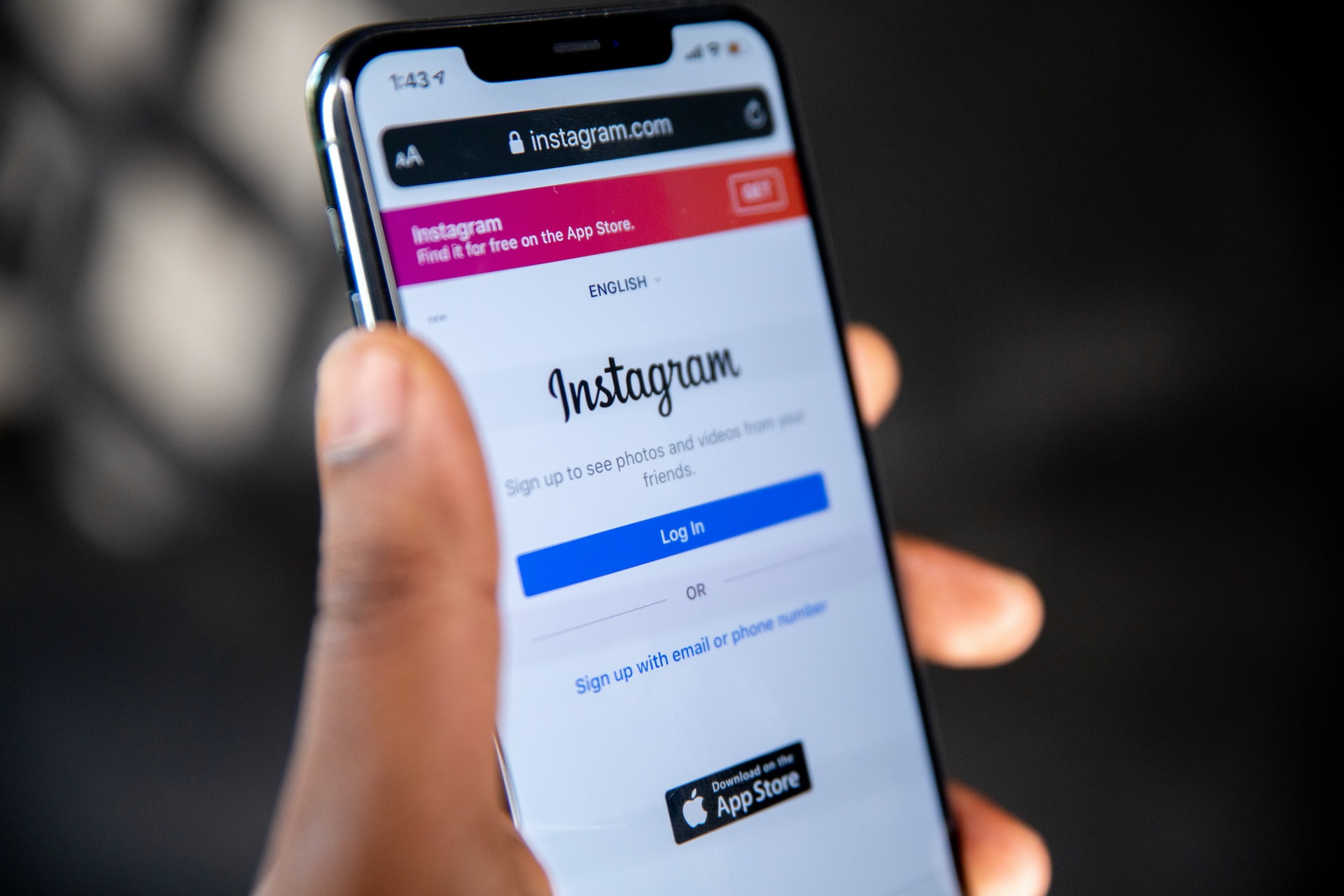Why Start an Online Community?
- Customer engagement: An active community encourages customers to interact with your brand and fellow community members, fostering a sense of belonging and loyalty.
- Peer-to-peer support: Your community members can help each other solve problems and answer questions, reducing the burden on your customer support team.
- Feedback and insights: By observing discussions in your community, you can gather valuable feedback and insights to improve your products or services.
- Content creation: Community members often generate valuable content, such as user-generated tips, tutorials, and testimonials, which can be repurposed for marketing purposes.
- Brand advocacy: A thriving community can turn your customers into brand advocates who promote your products or services to their networks.
Choosing the Right Platform for Your Online Community
- Facebook Groups: Facebook Groups are easy to set up, and many people already have Facebook accounts, making it a low-barrier option for your audience.
- LinkedIn Groups: LinkedIn Groups are ideal for professional networking and are particularly well-suited for B2B communities.
- Slack: Slack is a popular messaging platform that can be used to create private or public communities, with features such as channels, threads, and direct messaging.
- Discord: Discord is a platform initially designed for gamers but has since evolved into a versatile tool for creating communities with voice, video, and text communication options.
- Forum software: Forum platforms such as phpBB, Invision Community, or XenForo allow you to create a fully customizable community with features such as threads, polls, and private messaging.
Setting Up Your Online Community
- Define your community's purpose: Be clear about the purpose of your community, whether it's to provide support, share industry news, or discuss best practices. This will help guide your content and engagement strategy.
- Establish community guidelines: Create guidelines that outline acceptable behavior, such as being respectful, avoiding self-promotion, and refraining from sharing confidential information. Make these guidelines easily accessible to your members.
- Choose moderators: Moderators help enforce your community guidelines, answer questions, and stimulate discussions. You can appoint employees or active community members as moderators.
- Customize your community: Personalize your community with branding elements such as your logo, color scheme, and custom graphics. This helps create a cohesive experience for your members.
- Seed content: Before inviting members, create some initial content to spark discussions and set the tone for your community. This could include welcome messages, FAQs, or relevant news articles.
Growing and Engaging Your Online Community
- Promote your community: Use various marketing channels, such as social media, email newsletters, and blog posts, to invite your target audience to join your community.
- Host events: Organize virtual events, such as webinars, workshops, or Q&A sessions, to attract new members and engage existing ones.
- Feature experts: Invite industry experts or influencers to participate in your community by sharing their insights, answering questions, or hosting discussions. This can help attract new members and boost your community's credibility.
- Encourage member-generated content: Encourage your community members to share their experiences, case studies, or success stories. This not only creates valuable content for your community but also fosters a sense of ownership and pride among members.
- Recognize and reward active members: Show appreciation for your most active members by featuring them in a member spotlight, offering exclusive access to premium content, or providing discounts on your products or services.
- Monitor and respond to feedback: Regularly monitor your community for feedback and questions, and ensure that your team addresses them promptly. This demonstrates that you value your members' input and helps build trust.
- Measure your community's success: Track metrics such as membership growth, engagement rates, and customer satisfaction to evaluate your community's success and identify areas for improvement.
Case Study: HubSpot's Inbound.org
- Clear focus: The community is centered around inbound marketing, attracting professionals interested in this specific area.
- High-quality content: Inbound.org features a wealth of resources, such as blog posts, case studies, and whitepapers, that offer valuable insights to members.
- Member-generated content: Community members regularly contribute their own content, such as articles, infographics, and videos, adding value to the community.
- Expert involvement: Industry leaders, such as HubSpot's co-founders Brian Halligan and Dharmesh Shah, participate in the community, lending credibility and attracting new members.
Related Courses
The Art, Science & Business of Community
You’ll learn the psychology of why people gather, and get tactical playbooks for ideation, design, member engagement, and creating impact.
Communication Engineering
Think Like an Expert. Talk Like an Executive. Thrive in the AI Era.
How to Uplevel Stakeholder Management for User Researchers
Advance your career and drive strategic impact by tapping into the participants no one talks about, your cross-functional partners.
Digital Advertising Masterclass - Nail Your Next Campaign
Designed for startups and growth stage companies. Learn the framework and strategies used by the world's most successful brands.
Parent Community Management Course for Staff
Level 1 course in professional parent community management based on lessons learned from hundreds of schools.
Building A Successful Influencer Marketing Program
Learn actionable processes to run effective and efficient influencer campaigns to drive awareness, engagement, and revenue.
You might also like

The Product Virality Playbook: Key Components for Exponential Growth

Product Growth: Getting Your Product’s First 1,000 Users

Drive Growth with YouTube