Lead magnets on landing pages and improved email editor
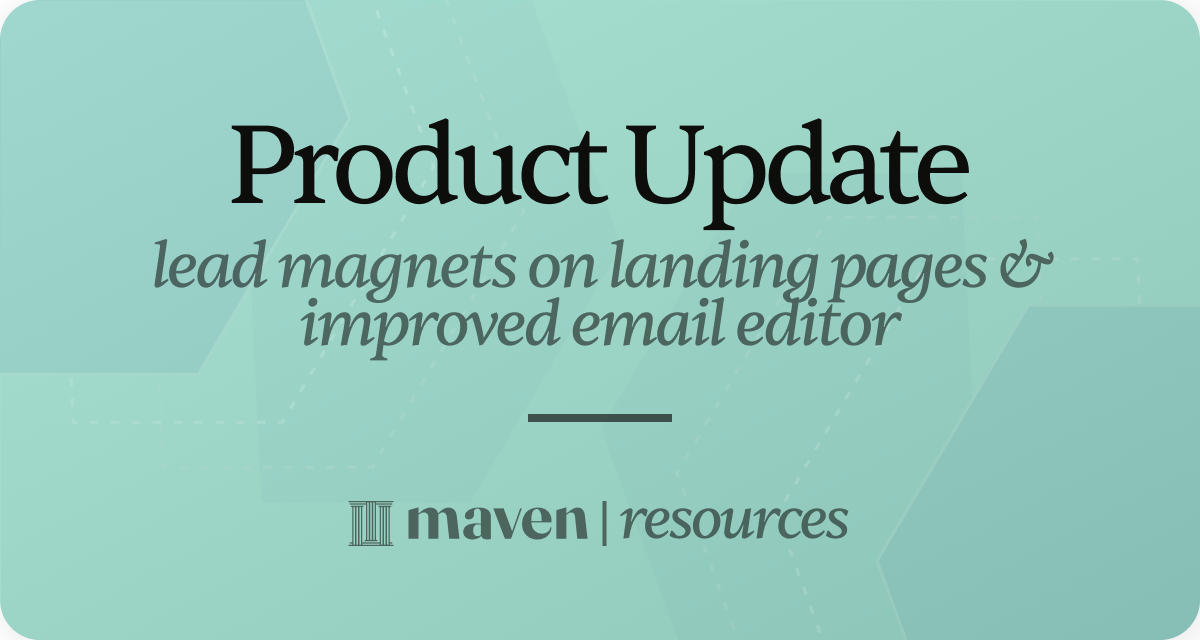
🧲 Highlight a lead magnet on your landing page
- Visit the new lead magnet section to your landing page
- Select an existing lead magnet or create a new one
- Publish your landing page
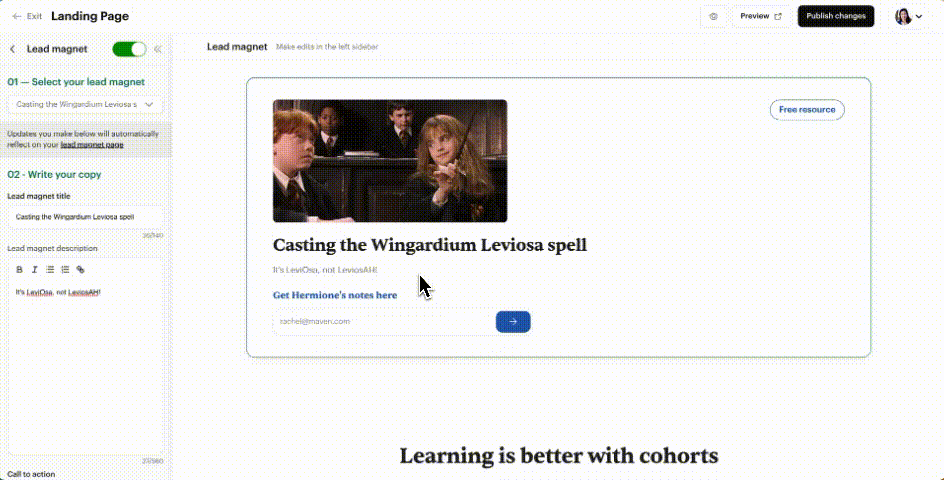
✏️ Improved email editor now supports images
- Open Maven’s email tab
- Click “Broadcasts” > “New broadcast”
- Paste or upload an image
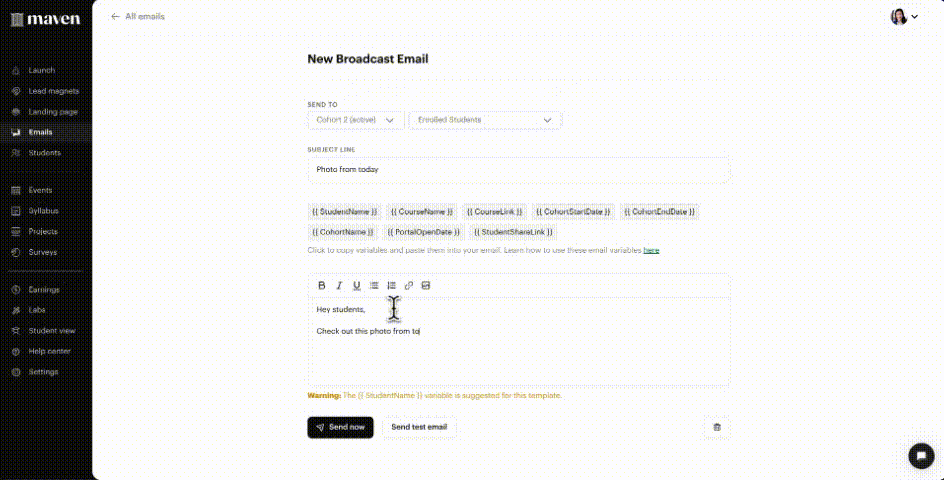
💳 Two-step checkout
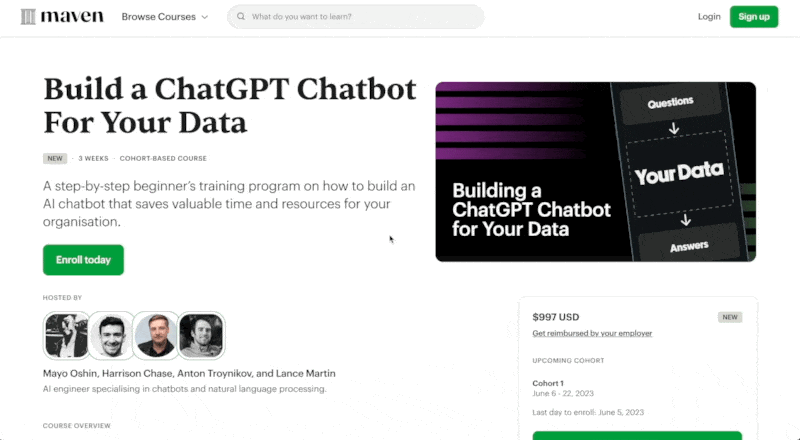
💬 Community notifications
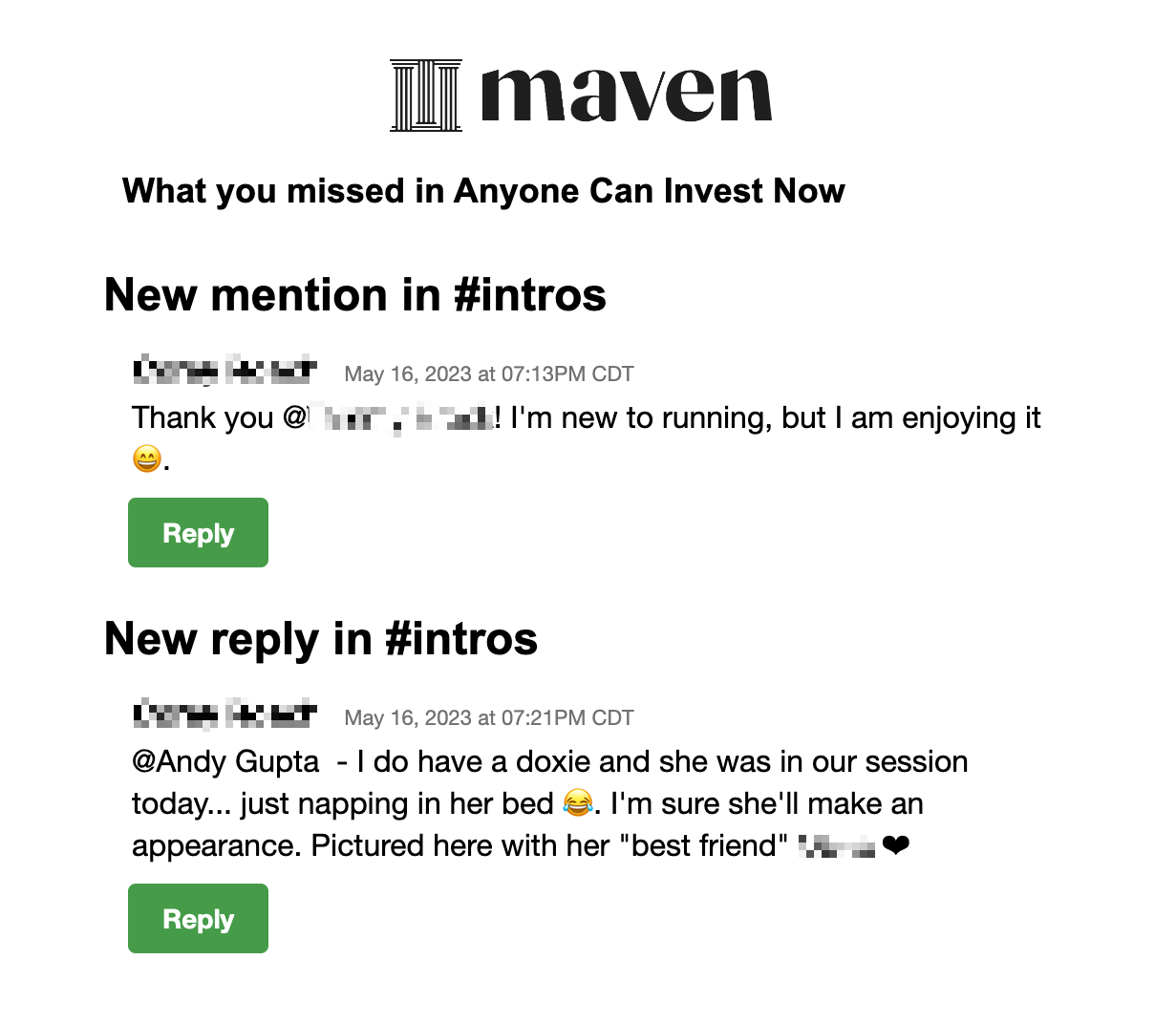
🔮 In case you missed it…
Get started for free today
Related Courses
AI Product Management Certification
#1 Rated AI Certificate. Acquire the skills needed to confidently build AI products, positioning yourself for success in the AI world
Project Management That Actually Works
Field-tested tactics to fix stakeholder misalignment, build plans that actually finish, lead without authority, and prevent project chaos.
Unlock your app's growth and maximize revenues
Apply Product-led & Marketing-led Growth principles. No 'hacks' but a structured approach to growth by creating value for users and business
Ready for Launch - The PMM's Guide to Product Launches
The only course to help Product Marketers nail launches from start to finish — from research and strategy, to execution and measurement.
eCommerce 201
Master the essential skills for eCom success & AI in 2025. Develop a holistic marketing, product, GTM plan & pitch that gets buy-in & ROI.
Build a Lean MVP for your startup in under USD 22K using GenAI
Leverage GenAI to fulfil your startup dream by learning to validate your idea, translate idea to MVP & find right partners for your startup
You might also like

Cohort launch campaign & student onboarding

AI-powered search & recommendations

Lead magnets & event reminders
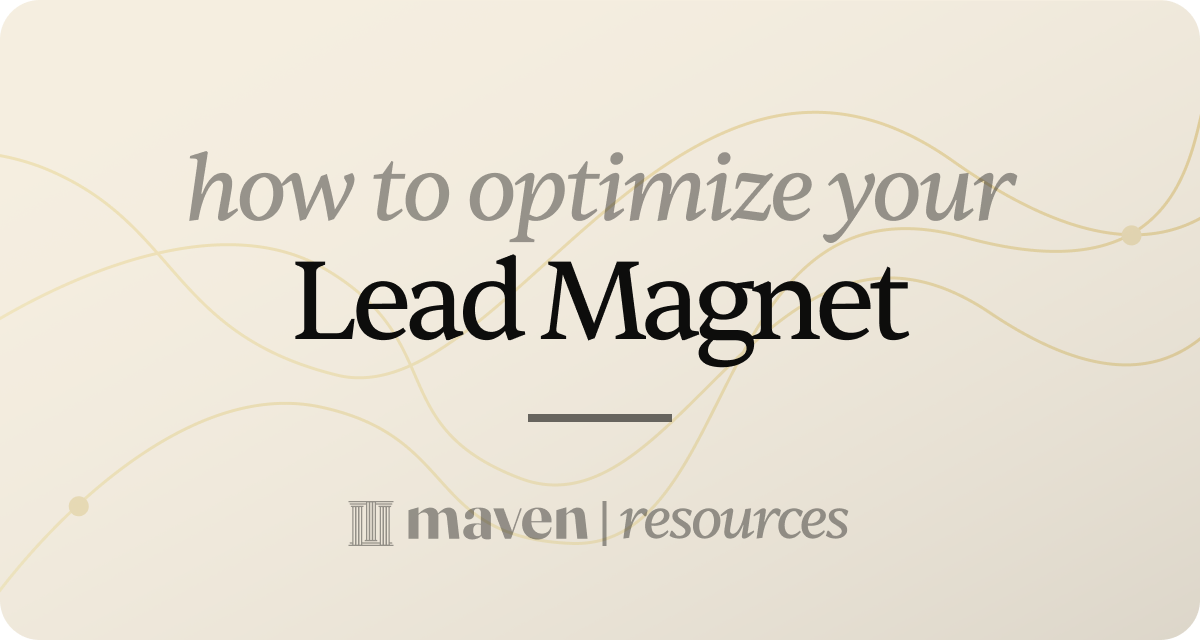
5 ways to optimize your lead magnet

Maven Insights: How to optimize your Maven course page for SEO
