How to get your course discovered on Maven.com

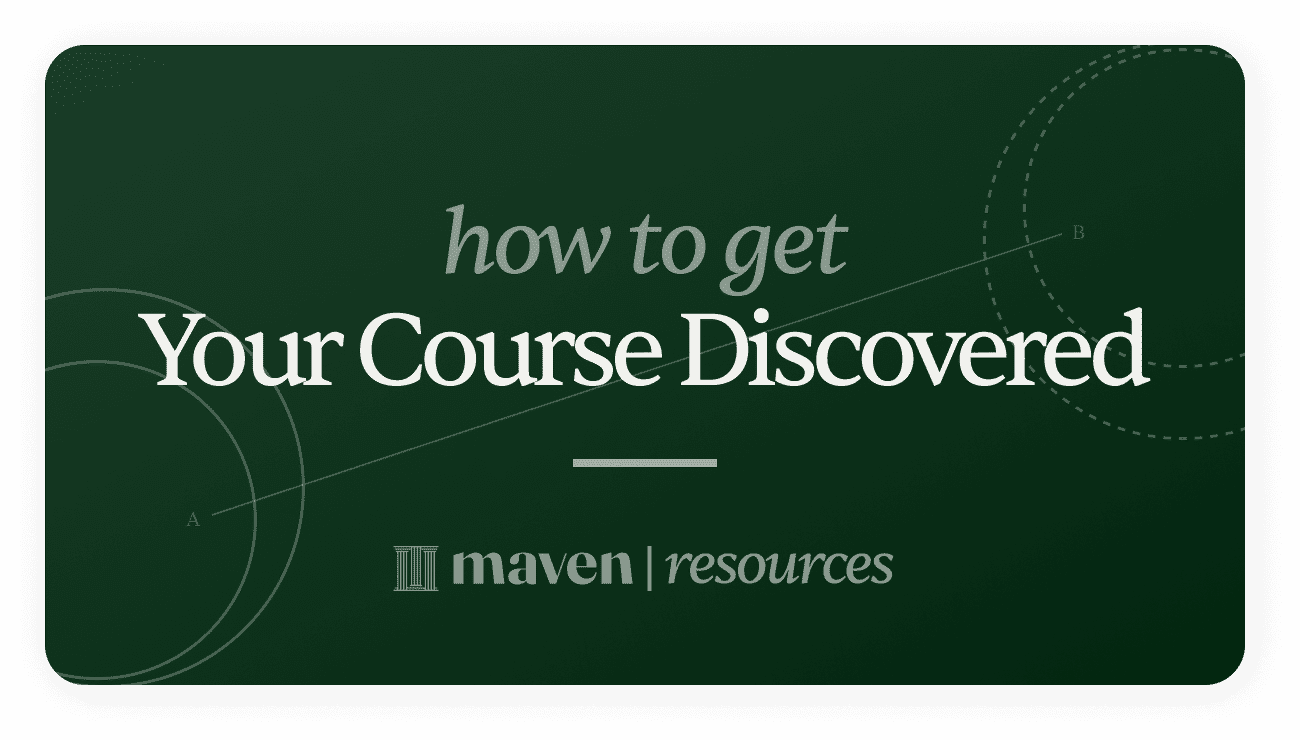
What happens after I publish my landing page?
How do I get my course listed on Maven.com?
- Complete your launch checklist. For more information, check out this help article.
- Publish your course landing page. You can now share your course URL with prospective students. You do not have to wait to get listed on maven.com/courses to start driving people to your course.
- Upload your social share and course images in your Settings and landing page builders. The social share image is the preview image when you share on social media. The course image is will be displayed on maven.com/courses.
- Edit and turn on all the Maven automated emails. You can do this in the Emails tab of your course.
- Turn ON your cohort in Settings. Your cohort needs to be open for enrollment.
- Get 50 people on your waitlist or 5 paid enrollments.
- Launch your course interest survey to build your waitlist. Check out more about the course interest survey here.
Related Courses
Executive Communication & Influence for Senior ICs and Managers
Sell your ideas, manage up, gain buy-in, and increase your impact. Sharpen your skills via hands-on exercises, deep dives, scripts, and more
Agentic AI Product Management Certification
To start leading Agentic AI products, build your own systems, define metrics, scale responsibly and attain a durable competitive advantage
Thinking in Visual Metaphors
Make your ideas stand out with visual thinking.
Create a system to keep documentation in use and updated
If it's not used, it's not useful! Set up routines and responsibilities to enable yourself and your team to use and update documentation.
Java Microservices with Spring
Learn how to do Java Microservices with Spring with the Spring Framework and Micrometer committer.
Launch a Successful eCommerce Business: A Step by Step Guide
You'll learn how to build a strong business plan and how to execute that plan. Assignments focus on building your own plan & Shopify store.