How to successfully kick off your course
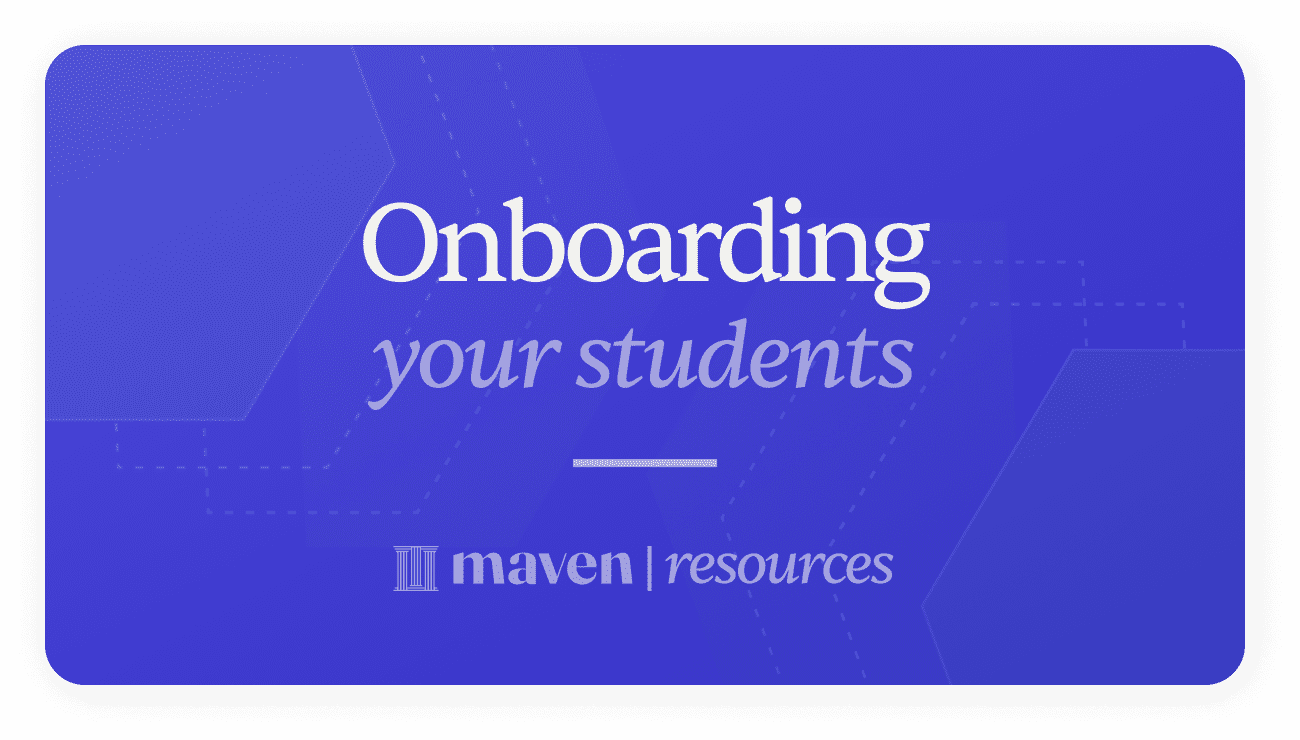
Summary
- Welcome your students to your cohort by orienting them to the Student Portal and cohort community.
- Set up your Student Portal and customize the intro template.
- Send your students a welcome message using the Broadcast feature.
What happens when students enroll in your course?
- Receive an automated email letting them know they've enrolled successfully; you can edit this email in the Emails tab of your dashboard (under "Activity emails").
- See a countdown to your course start date. On the portal open date, this countdown will disappear and students will have access to your course Home page. You can update the student portal open date in your course settings.
- Automatically receive invitations for events. If you haven't published any events, enrolled students will receive the invitations as soon as you publish them.
Set up the student portal
- Before you send an orientation email, make sure your Student Portal is open.
- Turn on the Maven community feature.
- Customize the intro template for your course community.
- Finalize your syllabus
- Integrate your Zoom account so you can easily create Zoom meetings for events and automatically upload recordings.
- Create and publish your events.
Send your orientation email using broadcast
What's next?
Related Courses
Create a system to keep documentation in use and updated
If it's not used, it's not useful! Set up routines and responsibilities to enable yourself and your team to use and update documentation.
Project Management That Actually Works
Field-tested tactics to fix stakeholder misalignment, build plans that actually finish, lead without authority, and prevent project chaos.
Venture Fluent
Venture Fluent is a live, online, cohort-based course that demystifies the jargon, and lingo of venture capital.
Negotiation Playbook for Entrepreneurs and Tech Careers
Tactics, frameworks and lessons from a decade of coaching founders, PMs, engineers, and execs to get paid what they are worth.
Build a Lean MVP for your startup in under USD 22K using GenAI
Leverage GenAI to fulfil your startup dream by learning to validate your idea, translate idea to MVP & find right partners for your startup