Discovering the Podcasting Landscape
Define Your Podcast Concept
- Topic: Choose a subject you're passionate about and have knowledge in. This will make creating content easier and more enjoyable.
- Format: Podcasts come in various formats, such as interviews, storytelling, or panel discussions. Determine the format that best suits your topic and style.
- Target Audience: Identify your ideal listener and tailor your content to resonate with them.
- Unique Value Proposition: Determine what sets your podcast apart from others in the same niche. This could be your expertise, storytelling style, or unique perspective.

Get the Best Podcast Equipment
- Microphone: A quality microphone is crucial for capturing clear audio. The Shure MV7, Audio-Technica ATR2100x-USB, and the Rode Podcaster are popular choices for beginners.
- Audio Interface: If you're using a microphone with an XLR connection, you'll need an audio interface to connect it to your computer. The Focusrite Scarlett 2i2 is a popular option.
- Pop Filter: A pop filter helps reduce plosive sounds, such as "p" and "b," which can cause distortion in your audio.
- Headphones: Closed-back headphones are recommended for podcasting to prevent sound leakage while recording.
Choose Podcast Recording and Editing Software
- Audacity: A free, open-source audio recording and editing software suitable for beginners.
- GarageBand: A user-friendly audio editing software available for free on macOS and iOS devices.
- Adobe Audition: A professional audio editing software with advanced features for experienced users.
Record Your First Episode
- Script: While you don't need to write a word-for-word script, having an outline or bullet points can help you stay on track and cover essential topics.
- Environment: Choose a quiet, echo-free space to record your podcast. Soft furnishings, such as curtains and carpets, can help reduce echo.
- Sound Check: Test your audio levels and ensure your microphone is positioned correctly before starting your recording.
Edit Your Podcast Episode
- Trimming: Remove long pauses, ums, and other filler words for a smoother listening experience.
- Noise Reduction: Use your audio editing software to reduce background noise and improve overall sound quality.
- Equalization: Adjust the balance of frequencies in your audio to achieve a pleasant and consistent sound.
- Compression: Apply compression to even out volume levels and prevent sudden spikes or dips in loudness.
- Music and Sound Effects: Incorporate intro and outro music or relevant sound effects to enhance your podcast's production value. Be sure to use royalty-free or properly licensed music.

Export and Tag Your Podcast Episode
- Use a bitrate of 128 kbps for spoken-word podcasts or 192 kbps for music-heavy podcasts.
- Include metadata, such as episode title, artist, and description. This information will be displayed when listeners play your podcast on various platforms.
Choose a Podcast Hosting Platform
- Libsyn: A popular hosting platform offering plans starting at $5 per month.
- Buzzsprout: A user-friendly hosting service with plans starting at $12 per month.
- Anchor: A free podcast hosting platform with built-in monetization options.
Submit Your Podcast to Directories
- Apple Podcasts: The largest podcast directory with a global audience.
- Spotify: A popular music streaming platform that also hosts podcasts.
- Google Podcasts: A podcast directory integrated with Google search and Android devices.
- Stitcher: A popular podcast app that curates content based on listener preferences.
Promote Your Podcast
- Leverage Social Media: Share your podcast on social media platforms, such as Twitter, Facebook, LinkedIn, and Instagram. Create eye-catching graphics and engaging captions to encourage clicks and shares.
- Collaborate with Other Podcasters: Guest appearances on other podcasts or featuring guests on your show can expose your podcast to new audiences.
- Network in Online Communities: Engage with your target audience in online forums, Facebook groups, or Reddit communities. Share your podcast when relevant and contribute valuable content to build trust and authority.
- Email Marketing: Build an email list and send regular updates to your subscribers, including new episode announcements, behind-the-scenes content, or industry news.
Scale and Monetize Your Podcast
- Sponsorships and Advertising: Partner with brands to feature their products or services in your podcast through pre-roll, mid-roll, or post-roll ads.
- Affiliate Marketing: Promote products or services through affiliate links and earn a commission for each sale made through your unique link.
- Crowdfunding and Donations: Use platforms like Patreon or Ko-fi to accept donations from your listeners in exchange for exclusive content or benefits.
- Selling Merchandise: Create and sell podcast-related merchandise, such as t-shirts, mugs, or stickers, to generate additional revenue.

Related Courses
Launch a Successful eCommerce Business: The Pathway to Profitability
In 3 weeks learn how to launch a successful eCommerce side hustle. We made the leap, you can too.
Designing Your Freelance Business
Learn how to start and sustain a successful and fulfilling freelance practice.
Start your speaking career
Jumpstart your speaking career by learning from one of the most acclaimed keynote speakers in the business world!
Launch Your Solopreneur Lifestyle Business: From Passion & Proficiency to Profit
Zero to hero solopreneur course. 1-week system to launch any idea and generate $3,000~30,000 per month per project. Bonus: 1:1 Coaching.
The Podcasting Workshop
Find your voice by using it
Map Your Book
Refine your idea and plan your nonfiction book chapter-by-chapter to get unstuck, find inspiration, and write a book that sells.
You might also like

Giannis Antentokoumpo's Steps to Success: Growth Mindset at the Highest Level of Competition

Fab Giovanetti's Authenticity in Marketing: How to Build Trust with Customers and Drive Growth
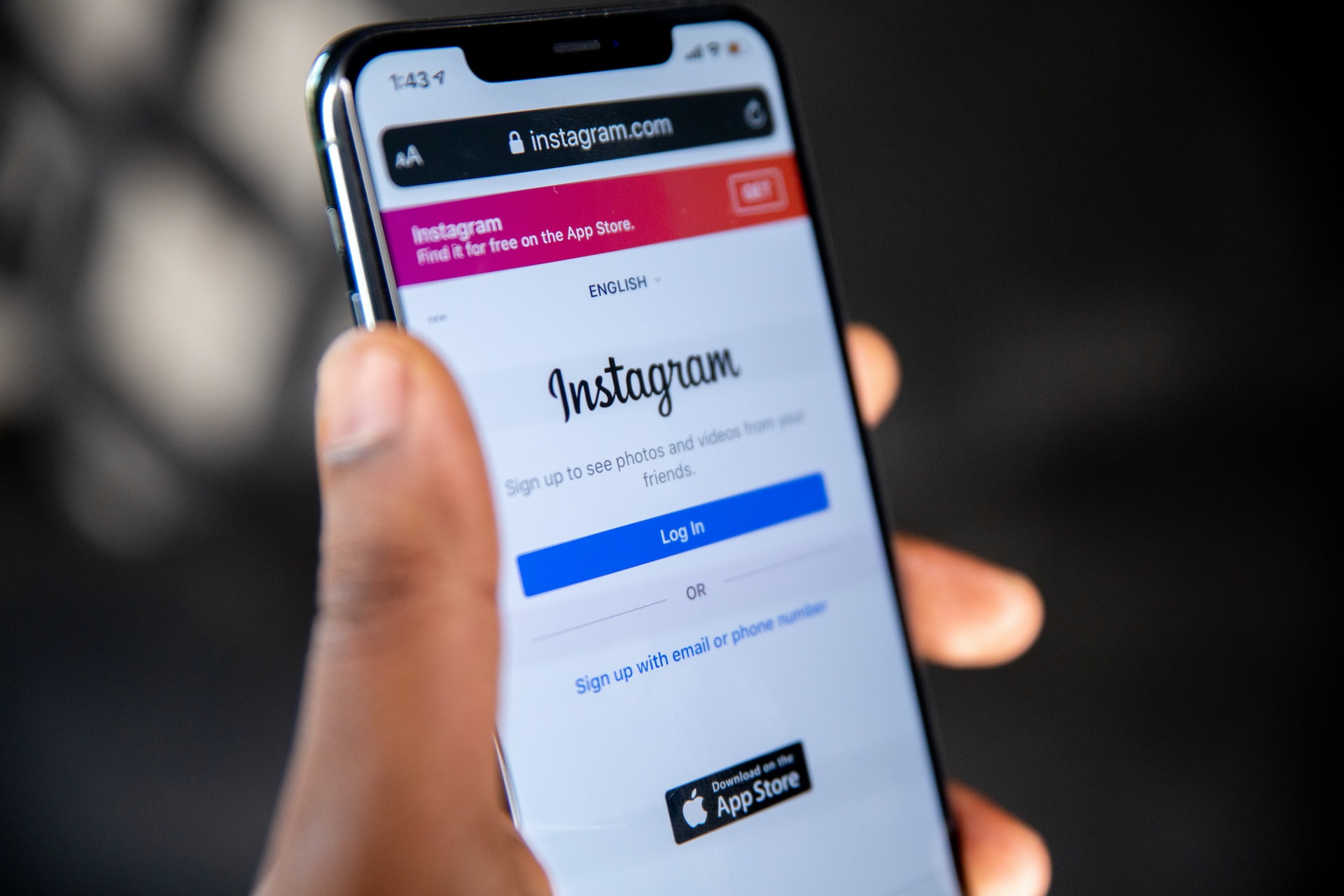
Instagram Strategies to Skyrocket Growth

