Engage your students with projects
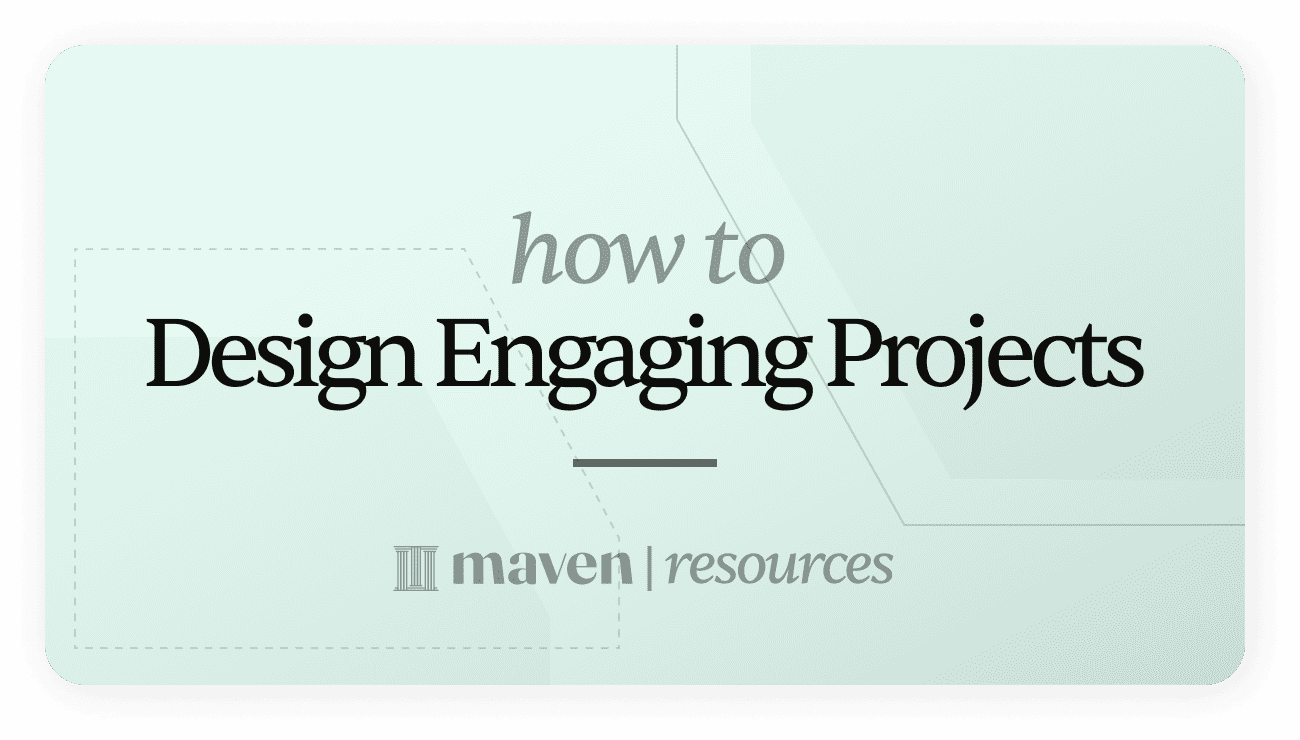
Summary
- Projects in your cohort based course ensure students leave with a meaningful artifact.
- Projects help students demonstrate and solidify their learnings.
- The Maven syllabus houses all your course projects and student submissions.
- Students can automatically share projects to the entire cohort community for peer feedback.
What are projects?
- Reflection: Students respond to an open-ended question to facilitate deeper thinking. They could write their response, share it in the community, or record a video.
- Step by step: Students solve a problem using a framework or template. This is great for reinforcing a framework or guiding students through a complicated process.
- Practice: Students repeat a skill to master it. This is useful for skills that benefit from repetition until you hit a certain threshold for mastery like: kicking a soccer ball 100x, practicing your scales on the piano, or typing until you hit a words-per-minute goal.
- Create: Students put their learning into practice, connect it to their work or life, and develop an original work. For example, if you were teaching a data visualization with Tableau course, you might ask your students to create a Tableau dashboard using publicly available datasets.
- Present: Students showcase their work. Students can present in live sessions (e.g., 'Demo Day') or via recorded videos posted to the community.
Instructor View
- Create project prompts
- Track student work
- Facilitate peer feedback
- Give personalized feedback
Project setup
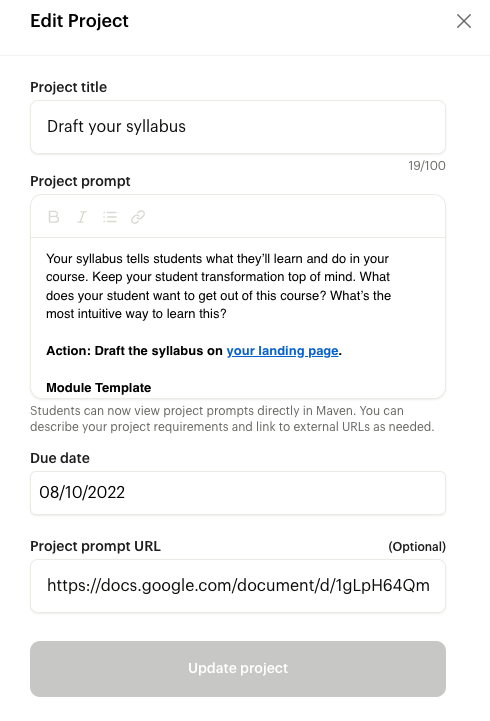
Review student projects
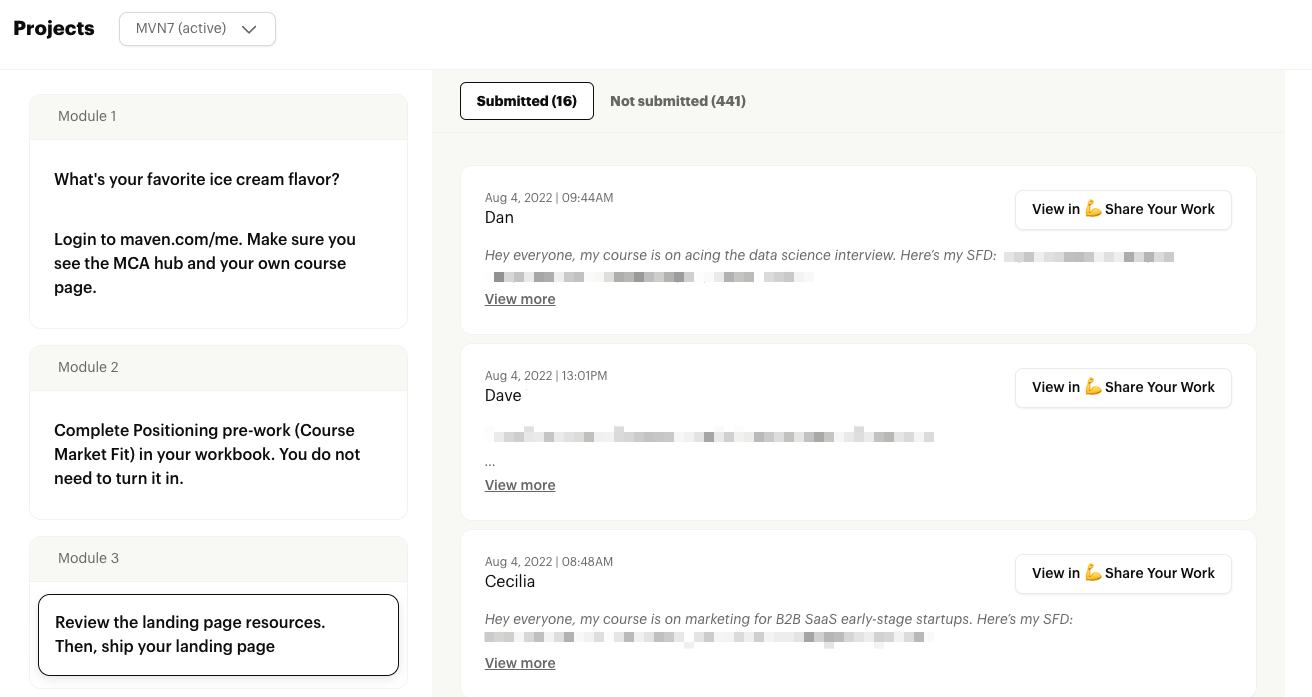
View in 💪 Share Your Work to respond to their post in the community. Because student can share their work publicly, you can easily facilitate peer feedback by encouraging them to comment on each others' work. Student View
What students see
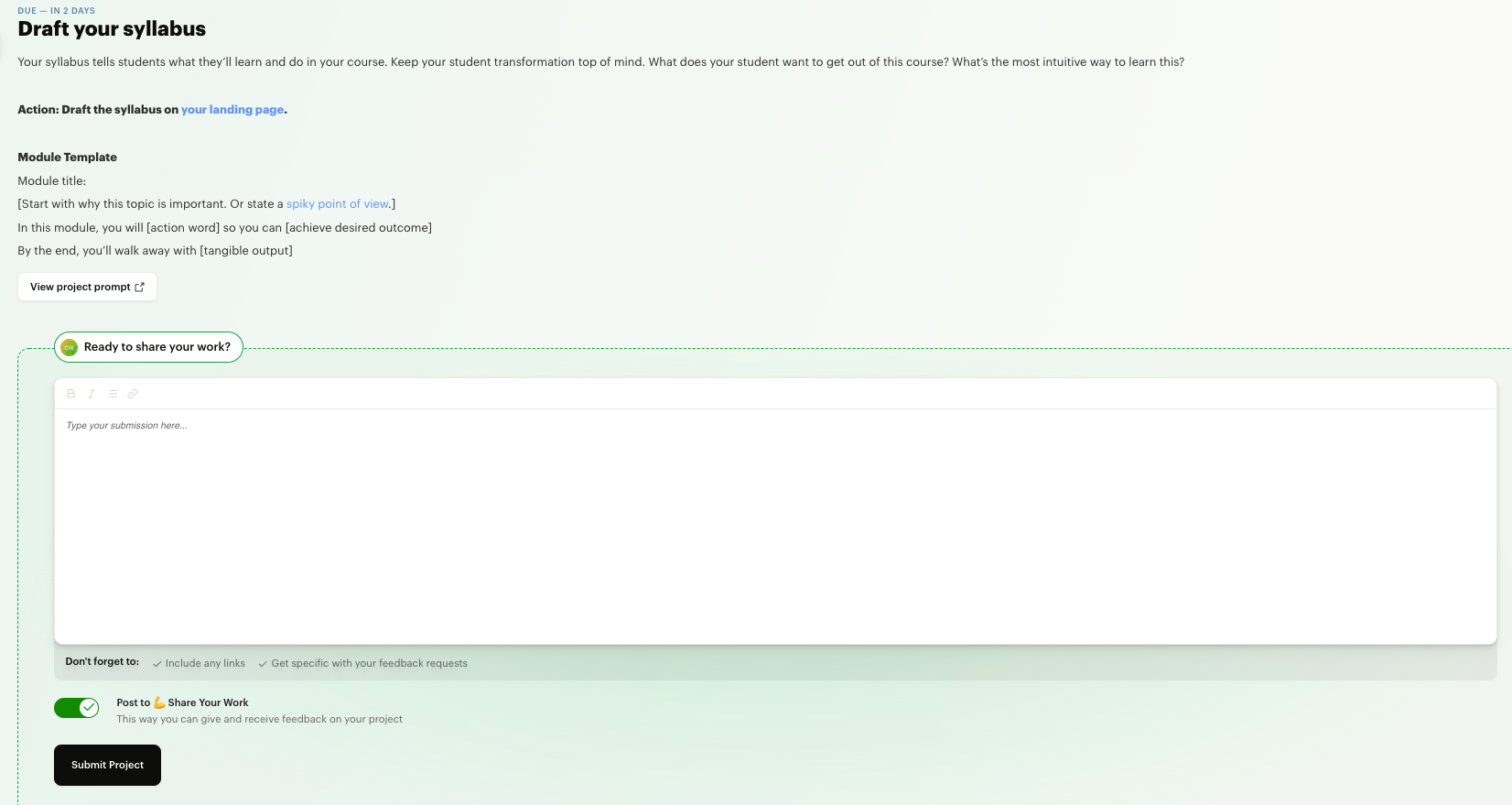
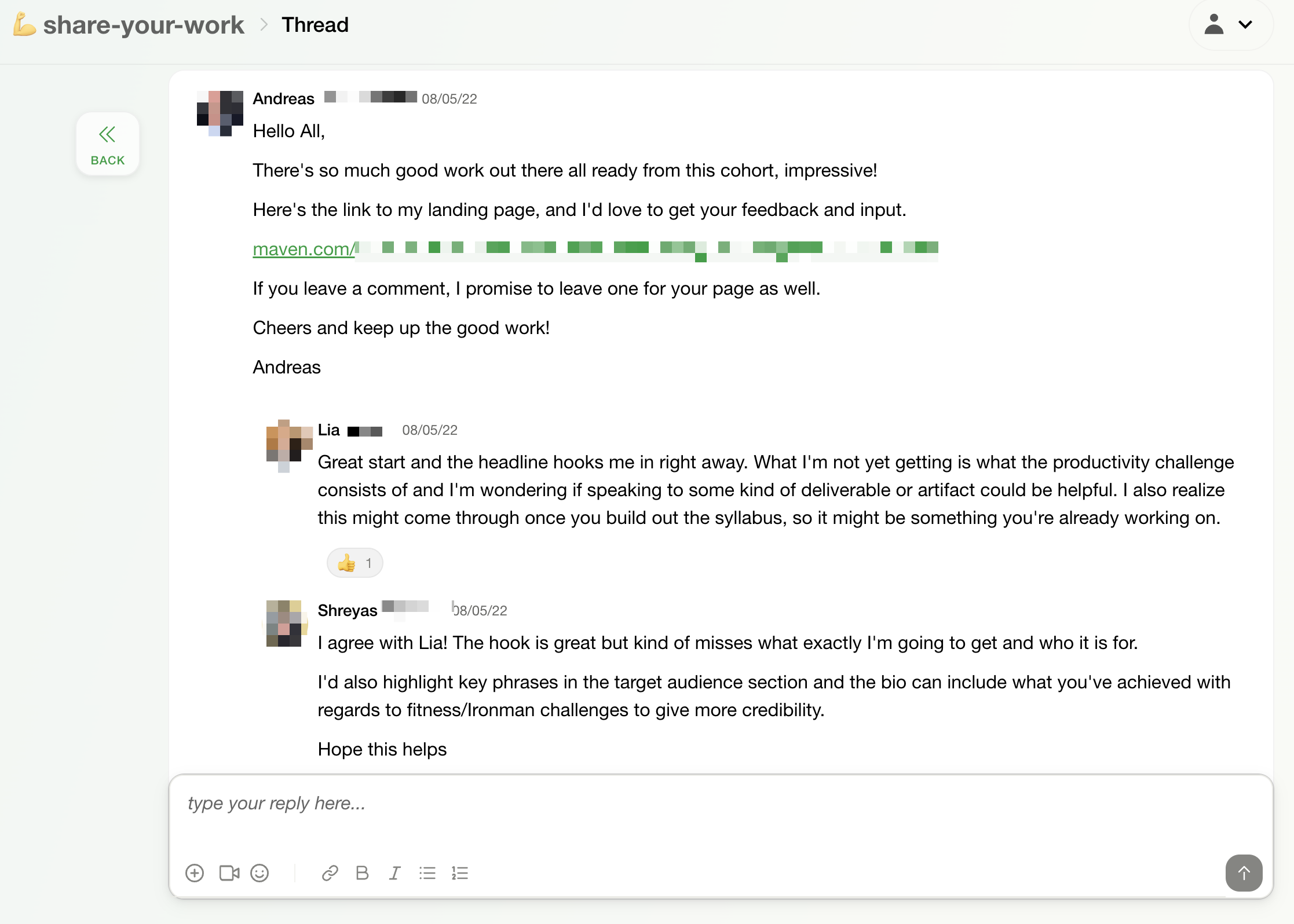
Related Courses
AI Product Management Certification
#1 Rated AI Certificate. Acquire the skills needed to confidently build AI products, positioning yourself for success in the AI world
AI-Powered Project Management
Build no code AI workflows, agents, and automation to help you run projects with less manual work, sharper alignment, and visible results.
Create a system to keep documentation in use and updated
If it's not used, it's not useful! Set up routines and responsibilities to enable yourself and your team to use and update documentation.
Project Management That Actually Works
Field-tested tactics to fix stakeholder misalignment, build plans that actually finish, lead without authority, and prevent project chaos.
Innovation & AB Testing - the Essentials
Learn from a world-leading expert the essentials of accelerating innovation with trustworthy A/B tests - private class