How to build your course waitlist
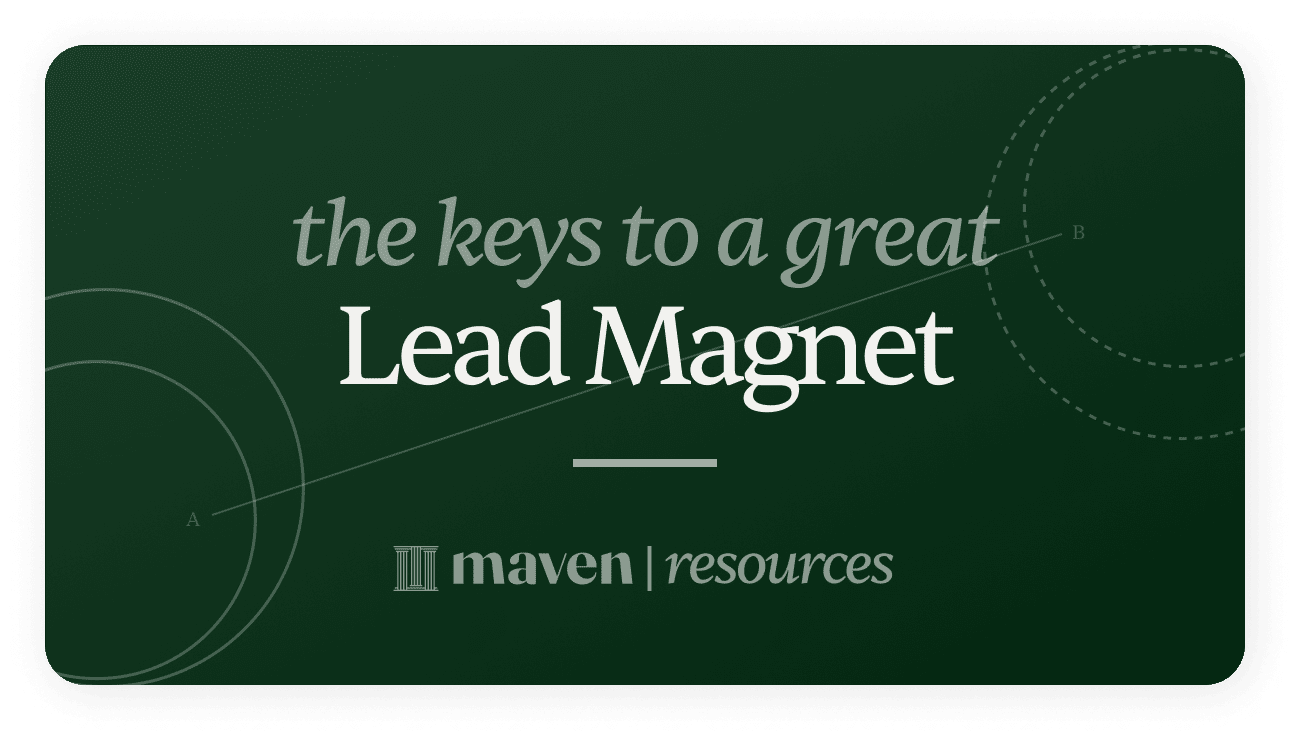
Summary
- Use lead magnets to drive potential students to your waitlist in Maven.
- Lead magnets help you add value in public, and sell in private.
- Add your lead magnet in the Lead magnets tab of your course dashboard.
- Get a shareable link directly to your lead magnet.
Lead magnets: what and why?
- Curriculum outlines or syllabus overviews
- PDFs or brochures
- Helpful templates
- How-to guides
- E-books
- Actionable worksheets
- Checklists
- Videos
- Pre-recorded webinar or lesson
- Email courses
- Free consultations
How to offer a lead magnet on Maven
- Click "New lead magnet" in the top bar of the Lead magnets tab of your course.
- Edit the lead magnet title, description, the call to action, and your instructor information and credibility.
- Add the link to your lead magnet ("resource link"). Right now, you'll share a link to your lead magnet that's hosted externally from Maven (ex. in Google Drive) - be sure to check the sharing permissions to make sure anyone can use the link!
- Add media (an image) to the lead magnet page.
- Click "edit email" to preview the email students will get after they sign up for your lead magnet.
- Anyone who signs up to download your lead magnet will be added to your waitlist (which you can find in your "Students" tab)
Getting started on a lead magnet
- Turn one of your course lessons into a one-pager PDF.
- Provide a page from your course workbook.
- Share a link to a pre-recorded webinar or sample lesson.
- Provide one of your frameworks templates.
- Offer a registration link for a free workshop.
- Provide a Calendly link to sign up for a 15 minute consultation with you.
Examples:
- David Perell offers multiple lead magnets throughout his landing page
- Demand Curve offers a free program sample to promote their course
- Marie Forleo offers a free 7-day writing class
What's the student experience?

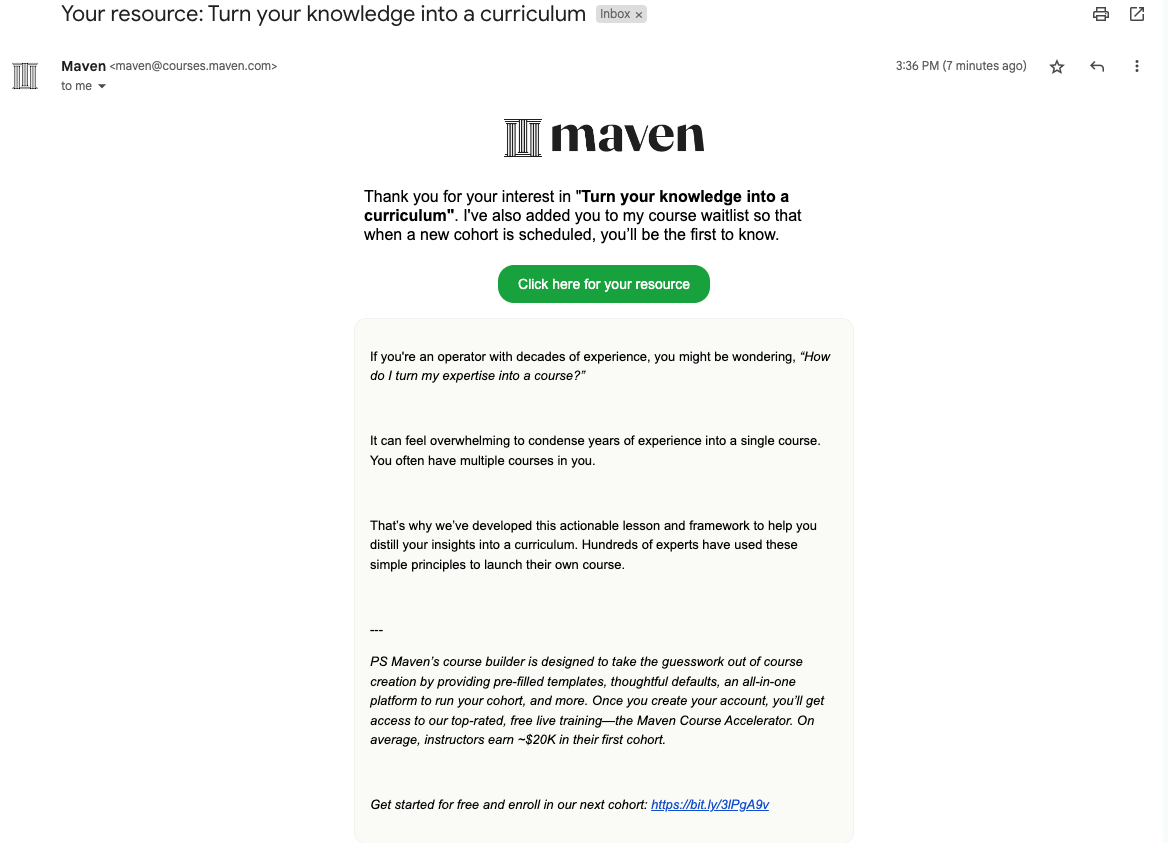
Related Courses
AI Product Management Certification
#1 Rated AI Certificate. Acquire the skills needed to confidently build AI products, positioning yourself for success in the AI world
Project Management That Actually Works
Field-tested tactics to fix stakeholder misalignment, build plans that actually finish, lead without authority, and prevent project chaos.
Negotiation Playbook for Entrepreneurs and Tech Careers
Tactics, frameworks and lessons from a decade of coaching founders, PMs, engineers, and execs to get paid what they are worth.
LinkedIn Masterclass for Modern Job Seekers
Learn how to stand out on LinkedIn, capture recruiter attention and get interviews for the jobs you want.
Lead With unCommon Sense
Go from a forgettable manager to a magnetic leader who elevates the trajectory of your team and your business
Build a Lean MVP for your startup in under USD 22K using GenAI
Leverage GenAI to fulfil your startup dream by learning to validate your idea, translate idea to MVP & find right partners for your startup