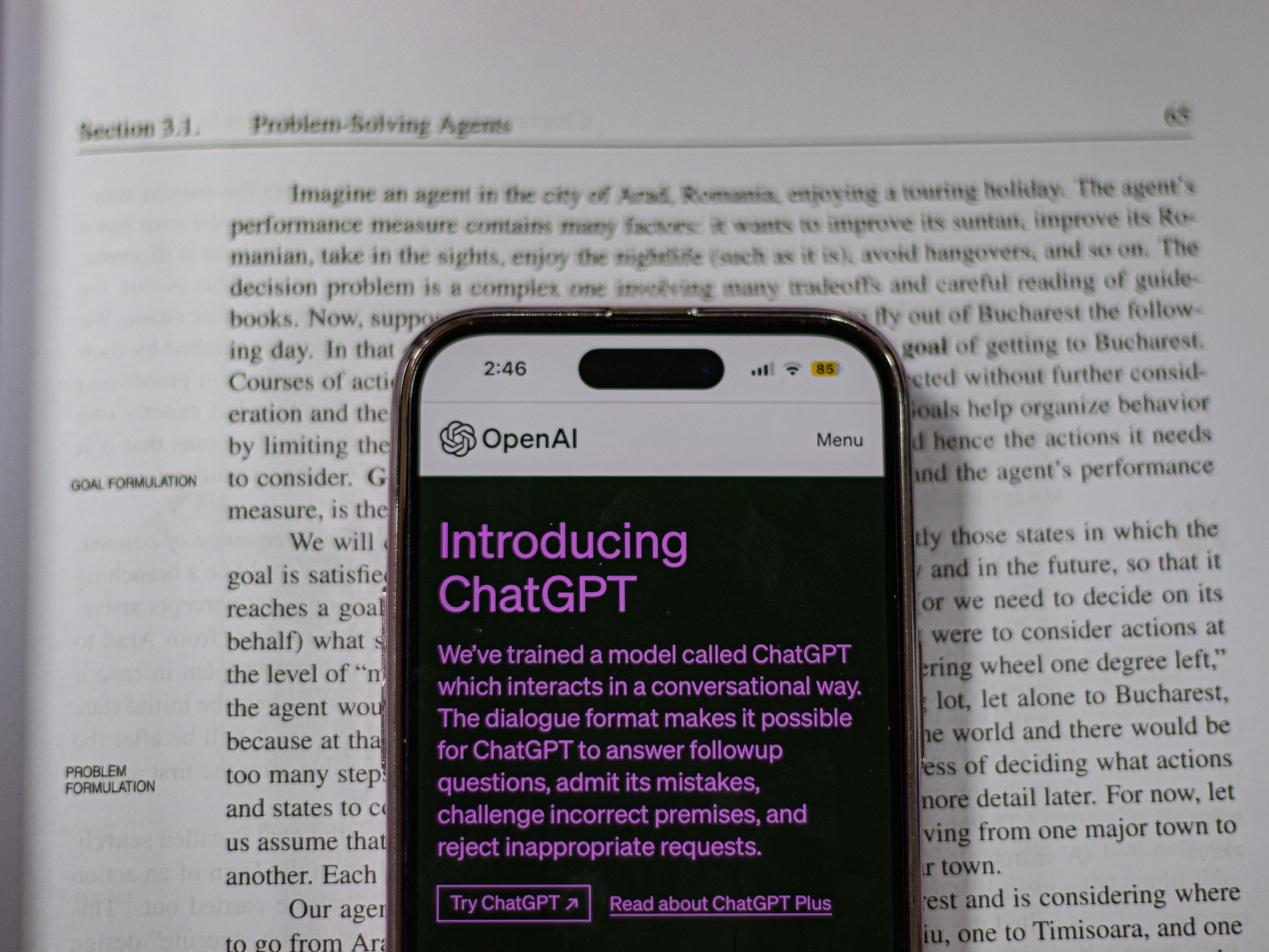Summary
Discover how to tackle the technical constraints of ChatGPT, including memory limitations, context loss, and output control, to enhance its performance and user experience.
Understanding ChatGPT's Memory and Text Capabilities
ChatGPT, an advanced AI language model developed by OpenAI, is designed to generate human-like text based on user input. From basic conversations to driving your growth strategy, ChatGPT is a valuable tool to understand.

What is ChatGPT's memory limit?
As of GPT-4, ChatGPT's memory is 32,768 tokens. One word is typically made up of 1-3 tokens. Conservatively, ChatGPT can remember up to 10,000 words at a time. This means that if your input or output text exceeds this limit, the model might truncate or lose information.
To avoid issues, it's crucial to monitor the token count when interacting with ChatGPT. Tools like OpenAI's tiktoken Python library can help you count tokens in your text without making an API call.
What are ChatGPT's main limitations?
- ChatGPT can be plausible sounding but nonsensical or wrong.
- ChatGPT can be verbose and repetitive.
- ChatGPT has a limited memory and will eventually lose context of a longer conversation.
Tackling ChatGPT's Tendency to Produce Incorrect or Incomplete Answers
Despite its impressive capabilities, ChatGPT can sometimes provide incorrect or incomplete answers. This is partly due to its training data, which includes a wide range of sources and opinions. To mitigate this issue, try rephrasing your question or providing more context.
For example, if you asked ChatGPT to list the top five tallest buildings in the world and it only provided four, you could try rephrasing the question or specifying a date range:
"Which buildings were among the top five tallest in the world as of 2021?"
By providing more context, you can increase the likelihood of receiving accurate and complete responses from the model.
Maintaining Conversational Flow with ChatGPT
One of the challenges with ChatGPT is maintaining a smooth, natural conversation. The model may lose context or repeat information, especially in longer interactions. To address this, you can:
- Include conversation history: When sending user messages to ChatGPT, make sure to include prior exchanges. This helps the model maintain context and deliver coherent responses.
- Use the AI's message as input: To improve conversational flow, incorporate the AI's last message as part of the new input. This helps the model understand what it previously said, reducing the chances of repetition.
How to Adjust ChatGPT's Output: Maximizing Relevance and Creativity
ChatGPT's output can be controlled through parameters like
temperature and max_tokens. Adjusting these settings can significantly impact the quality and style of the generated text.Balancing Creativity with Temperature
Temperature affects the randomness of the model's output. A higher temperature (e.g., 0.8) leads to more creative and diverse responses, while a lower temperature (e.g., 0.2) produces more focused and deterministic text.
Controlling Response Length with Max Tokens
Max_tokens determines the maximum number of tokens generated in a response. By setting this parameter, you can control the length of ChatGPT's output. Be cautious, though, as setting it too low may result in cut-off or nonsensical responses.
Detecting and Handling Inappropriate Content on ChatGPT
Although ChatGPT has been designed to minimize harmful or inappropriate content, it may still occasionally generate unwanted text. To handle such instances, you can implement the following strategies:
- Moderation tools: Use content moderation tools or APIs to filter the generated text before displaying it to users. These tools can help detect and remove offensive or inappropriate content.
- Provide feedback: Encourage users to report any problematic content generated by ChatGPT. This feedback can be used to improve the model's behavior or to update your content moderation tools.
- Adjust model parameters: Fine-tune ChatGPT's parameters, like temperature, to minimize the likelihood of generating undesirable content. Lower temperatures typically produce more focused and conservative responses.
By employing these strategies, you can create a safer and more enjoyable experience for users interacting with ChatGPT.
Related Courses
Decision-Making with ChatGPT
Make better decisions in the Age of AI. Turn ChatGPT into your strategic thinking partner.
ManagerGPT: The AI Tools and Human Systems to Scale Yourself and Your Team Fast
"We do not rise to the level of our goals. We fall to the level of our systems." You'll build and implement an individual Operating System.
Designing Generative AI for conversations and content
Leverage your content and conversational UX expertise to design user-centered GenAI applications
ChatGPT Essentials
Level up your ChatGPT usage in this half-day workshop covering the key functionality and ways to make the most of it.
How to train your AI model with Personal AI
Learn how to create an AI-powered digital twin based on your data with Personal AI.
You might also like

Crafting Engaging Prompts for ChatGPT: Tips and Best Practices