Build Your AI Chief of Staff with Claude Cowork
Benjamin Jackson
Former Vice Mobile Director, NYTimes iOS
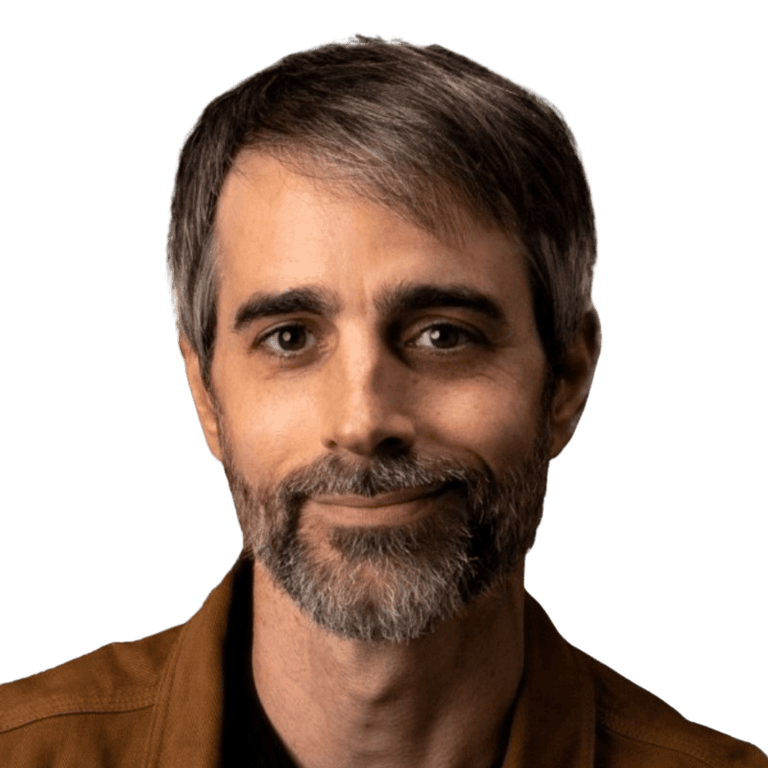
Start every week with your top priorities already time-blocked on your calendar
Your calendar’s a mess. It’s not Tetris; it’s Frogger. Meetings crowd out focus time. You try to get ahead, but your to-do list grows faster than you can clear it.
Quit adopting a new productivity system every week. Build your own.
Here’s what I learned studying productivity for 20 years: The problem isn’t willpower. It’s that every system forces you into someone else’s workflow.
With Claude Code (and now Cowork), I could finally build a system that adapts to me, instead of making me adapt to it.
Adopting someone else’s means starting from scratch when it falls short. Building your own instead means your system gets smarter every week.
Your system should work for you, not the other way around.
This year, I got my priorities in order and lowered my weekly planning time from 2 hours to 30 minutes. I never worry about working on the wrong things anymore. All because I built a system that learns how I work and integrates with my digital life.
You’ll learn from my experience building products and processes at places like Vice, the New York Times, Peloton, and Atlassian.
And you won’t just learn from me.
You’ll learn by seeing others build their systems, too.
Let’s start reclaiming your focus.
What you’ll learn
Build a productivity system that learns how you work and gets better every week.
Get hands-on with AI, even if you’re not a software engineer
Manage your projects, tasks, and calendar with autonomous agents
Leverage your favorite tools to save time on routine planning
Cut out the busywork that keeps you from getting high-leverage work done
If your time costs $150/h, you’ll save $1,200-$2,400 per month
Follow the right steps, and you’ll make back this course’s fees in 2 weeks
Go from raw brain dump to clear priorities in half an hour.
Teach Claude how you work so it can sort, estimate, and schedule your tasks.
Tell Claude how you work (no meetings before 10am, protect Thursdays for deep work).
Connect Claude to your calendar and let it handle time-blocking on your behalf.
Create reusable slash commands for all your recurring workflows.
Iterate, refine, and tailor your productivity system to exactly how you want to work.
Use MCPs to hook into external tools like Asana, Notion, Attio, and even Slack.
Send tasks to Reclaim.ai to automate time-blocking based on priorities and due dates.
Learn directly from Benjamin

Benjamin Jackson
Prev: Vice Mobile Director, NYTimes iOS. Visiting expert, Wharton Venture Lab.
Who this course is for
Do-it-all Operators: You’re playing calendar Tetris with leaders, customers, and staff who all want your focus at 2pm on a Tuesday.
Working Parents: You’re coordinating dozens of projects across work and home. Your to-do list grows faster than you can clear it.
Chronic Procrastinators: You’ve tried all the productivity apps (even Notion!) and found a reason to abandon every last one within weeks.
Prerequisites
You’re comfortable with Claude, ChatGPT, or Gemini
No need to be an expert. If you’ve used a consumer AI app, you’re ready.
You’ve installed Claude’s desktop app on MacOS
Need help setting it up? Join my free lightning lesson for a walkthrough.
You have a Claude Pro or Max account
For Claude Cowork, you’ll need a Max plan. For Claude Code, you’ll need a pro plan.
What's included

Live sessions
Learn directly from Benjamin Jackson in a real-time, interactive format.
Collaborative teach-ins
See how others build their systems (and steal their best ideas) in weekly live sessions.
Reusable command templates
Access a library of powerful slash commands that save time on recurring workflows.
Lifetime access
Go back to course content and recordings whenever you need to.
Certificate of completion
Share your new skills with your employer or on LinkedIn.
Maven Guarantee
This course is backed by the Maven Guarantee. Students are eligible for a full refund up until the halfway point of the course.
Course syllabus
18 live sessions • 18 lessons • 8 projects
Week 1
Guarantee Nothing Slips Through the Cracks
Jan
7
Live Build Session: Inbox Capture
Jan
8
Office Hours 🌞
Jan
8
Office Hours 🌛
Week 2
Get Clear On Your Priorities with Instant Triage
Jan
14
Live Build Session: Inbox Processing
Jan
15
Office Hours 🌞
Jan
15
Office Hours 🌛
Free resource
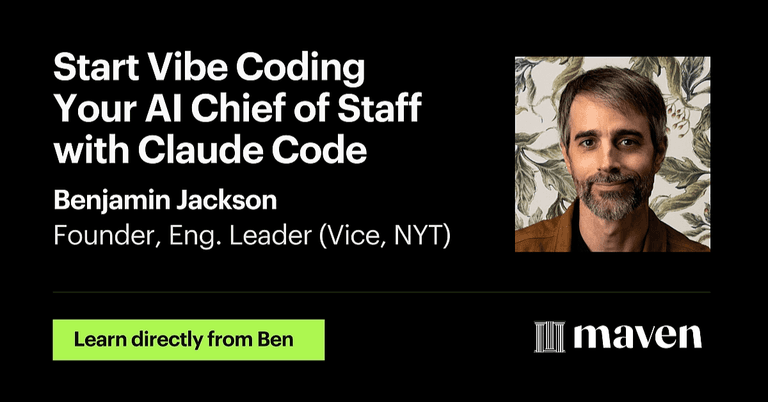
Start Vibe Coding Your AI Chief of Staff with Claude Code
Set up Claude Code on macOS
Install Claude Code, log in with your Anthropic Pro account, and start your first conversation.
Get comfortable using Claude in the Terminal
Navigate and toggle options with the keyboard, rewind to checkpoints, and use Claude’s memory to teach it how you work.
Integrate Claude with iOS Reminders for instant capture
Instantly import your to-dos from iCloud Reminders to your inbox file by calling external tools from Claude Code.
Start building your productivity system the same day
We’ll screen share and go through Claude Code installation and setup together as a group.
Get live support in extended Q&A
I’ll stick around for 30 minutes after the session to help troubleshoot any setup issues.
Schedule
Live sessions
1-2 hrs / week
We’ll jam on our systems together, trade notes, and troubleshoot any issues.
Wed, Jan 7
4:00 PM—5:30 PM (UTC)
Thu, Jan 8
4:00 PM—5:00 PM (UTC)
Thu, Jan 8
11:00 PM—12:00 AM (UTC)
Projects
1-3 hrs / week
Between sessions, you’ll keep using (and tweaking) your system to fit your needs.
Async content
1 hr / week
There’s some light reading, but most of your time will be spent building and testing.
Testimonials
I would recommend this course to anyone who is looking to build hands-on familiarity with agentic tooling. In some ways, the chief-of-staff problem is just a universal problem that everyone can dig into, but the tools and techniques are broadly applicable. A lot of people have a hard time figuring out where to start, and the course is great for that.

Alan Johnson
Software Engineer, Notion
Watch me process my inbox in Claude Cowork:
Claude Cowork can read your to-do list, ask questions, and help prioritize what to do next.
How it Started: 2 Weeks in Barcelona
I created this system for myself over a 2-week workcation in Barcelona in August. As the East Coast slept, I iterated on the file structure and prompts while using it to plan my weeks.
Before this, I felt adrift, bouncing between projects without seeing how they fit into the bigger picture. I struggled to zoom out from the day-to-day to see the week, month, quarter.
Now, I can move from forest to trees on demand.
And I can teach you to do the same.

The room in Barcelona where I build my Chief of Staff.
The Joy of Building for an Audience of One
For decades, custom productivity software was a privilege. If you wanted something tailored to how you work, you had to be (or hire) a software engineer willing to spend months building it.
Claude Code (and now Cowork) changed that.
Today, you can prompt a model to read markdown files on your hard drive.
It can learn your workflow, and build a system that mirrors the way your brain works.
Need it to handle some weird edge case in how you prioritize?
→ Just describe it in detail.
Need to add hooks to your favorite third-party service?
→ Claude can write the integration code.
The system doesn’t have to be polished. It doesn’t have to work for 100,000 DAUs.
It just has to fit you. And because you built it, it will.
When we’re done, you won’t just have a new productivity system. You’ll have a new set of skills, ones that can automate the most tedious, soul-sucking parts of your work away.
I can’t wait to see how your system takes shape.
How my Chief of Staff Works Under the Hood
My Chief of Staff is a folder full of markdown files: to-do lists for each project, personal lists, a “someday/maybe” file, and docs for quarterly, monthly, and weekly planning.
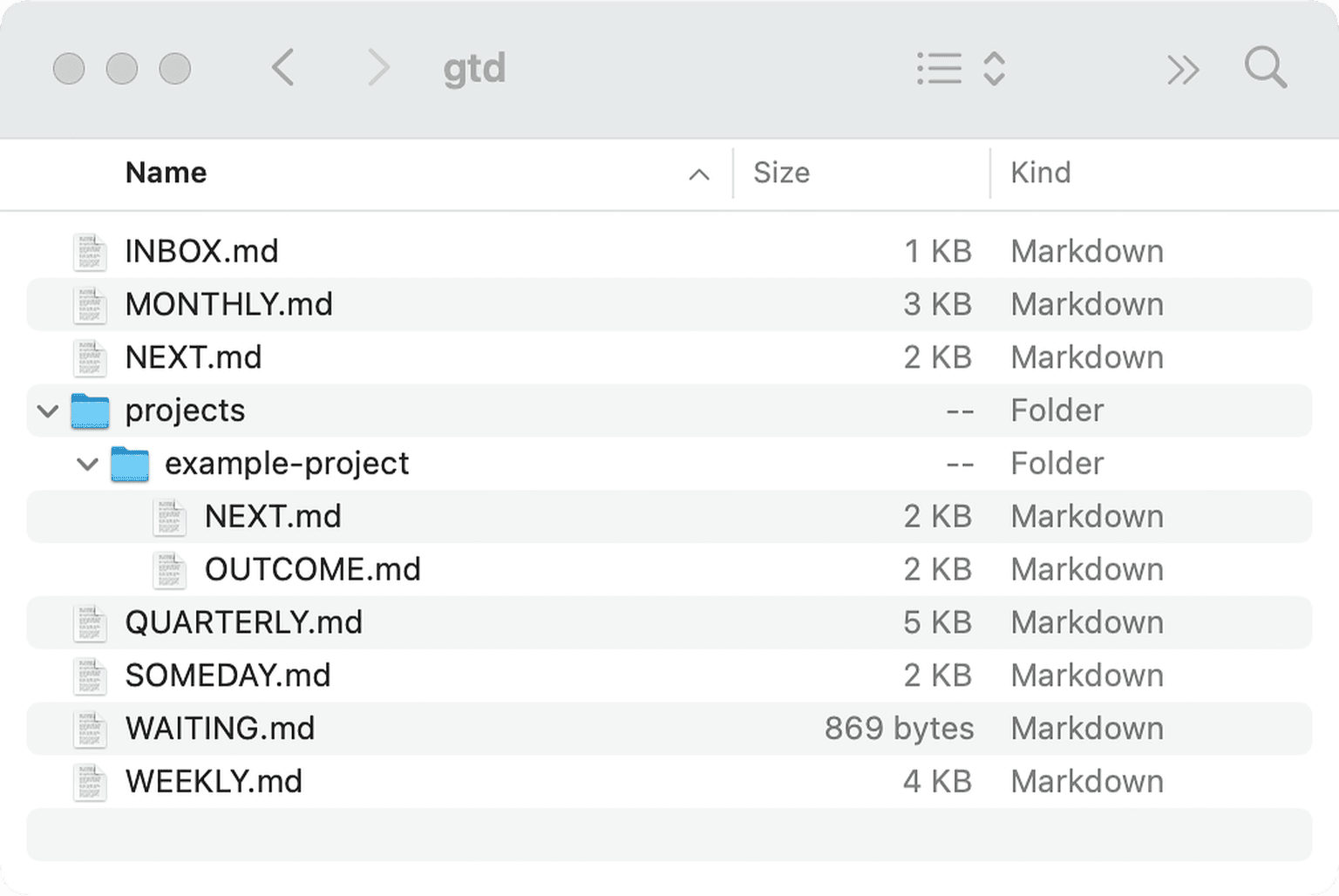
My Chief of Staff: a folder full of markdown files with to-dos and planning docs.