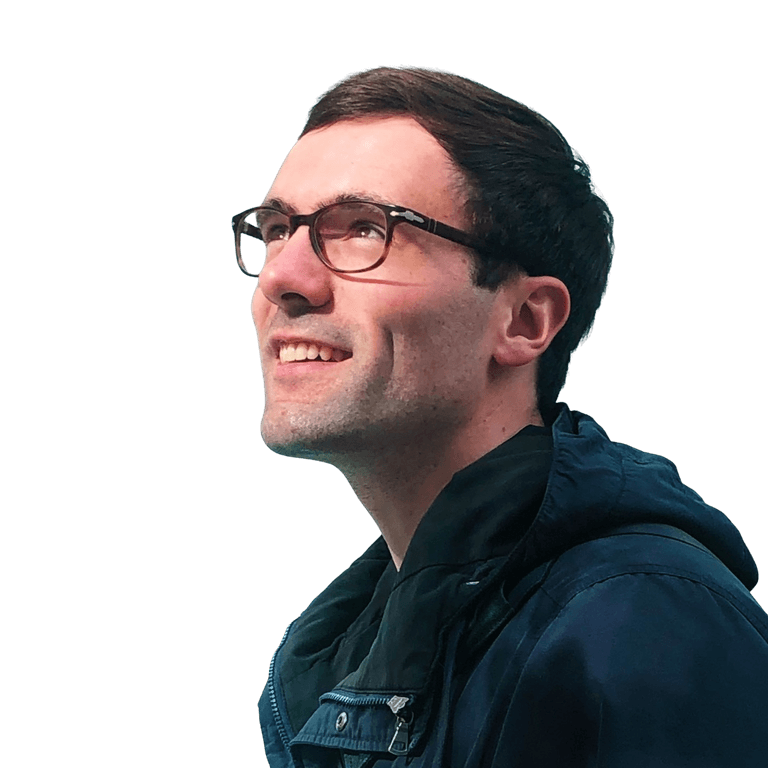This course is popular
3 people enrolled last week.
Everything you need to know to become confident in Figma
Become your team’s go-to Figma expert. Figma is the design tool of choice for most product teams thanks to its collaborative workflow, growing community, and powerful features for design systems and prototyping.
You’ll learn how to use Figma the way real teams do: collaboratively, efficiently, and with a clear understanding of how to build and use components, variables, and more. 🎒
Training your team?
Email for bulk pricing and private training: maven@baselinedesign.com.
Here’s what’s included:
➡️ Weekly live sessions + on-demand recordings
➡️ Office hours for your questions and personalized feedback
➡️ Lessons on components, libraries, and system best practices
➡️ A private community for Q&A, feedback, and ongoing support
➡️ A final certificate to share your progress professionally
What you’ll learn
Learn everything you need to get started and excel with one of the industry’s top design tools, no matter your experience level.
Quickly refresh your knowledge of Figma’s latest features with guided, hands-on examples.
Rebuild confidence designing with modern tools and up-to-date workflows.
Use variables to make your designs more flexible and scalable.
Apply Grid and multi-edit tools to move faster and stay organized.
Learn when to create, extend, or break components for cleaner, smarter systems.
Adopt naming, structure, and maintenance patterns used by top product teams.
Share, review, and hand off work with clarity and confidence.
Build habits for smoother feedback loops and better alignment.
Connect libraries, variables, and components into cohesive, scalable systems.
Learn practical strategies to maintain and evolve your design libraries over time.
Learn directly from Joey

Joey Banks
Founder of Baseline. Prev. building design systems at Webflow, Twitter, & Figma.
Who this course is for
Beginners looking to learn Figma from the ground up, with a focus on product design and design systems.
Senior and staff designers who want to sharpen their Figma workflows, structure components more effectively, and build confidently at scale.
Design teams transitioning to Figma who want to maximize its features and workflows while learning best practices for organization.
What's included

Live sessions
Learn directly from Joey Banks in a real-time, interactive format.
Lifetime access
Go back to course content and recordings whenever you need to.
Community of peers
Stay accountable and share insights with like-minded professionals.
Certificate of completion
Share your new skills with your employer or on LinkedIn.
Maven Guarantee
This course is backed by the Maven Guarantee. Students are eligible for a full refund up until the halfway point of the course.
Course syllabus
Week 1
Live Discussion: Figma Weekly (Recap)
01 – Hello & Welcome!
02 – The Basics: Teams, Projects, Files, & Pages
03 – The Basics: Interface Elements & Navigation
04 – FigJam, Sites, Slides, & Buzz
05 – The Basics: Collaboration & Community
06 – Vectors & Exploring Figma Draw
07 – Frames vs. Groups & Sections
08 – Building with Constraints
09 – Weekly Recap: Week 1
Week 2
Live Discussion: Figma Weekly (Recap)
10 – Editing with Multi-edit
11 – Auto Layout: An Introduction
12 – Building with Auto Layout & Grid
13 – Components: An Introduction
14 – Components: Creating Variants & Properties
15 – Creating & Publishing Component Libraries
16 – Weekly Recap: Week 2
Free resource
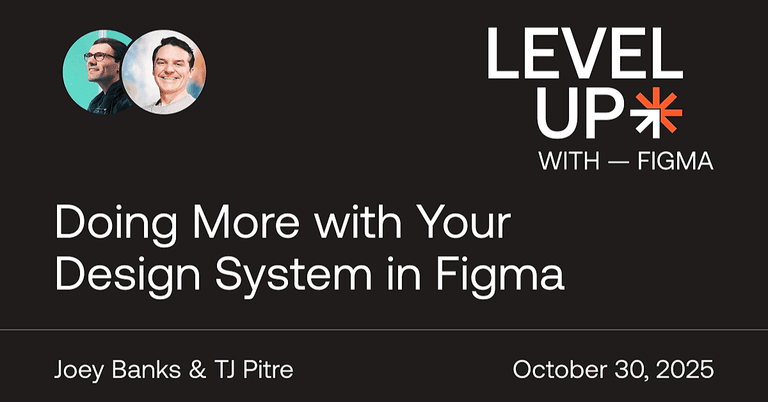
Doing More With Your Design System in Figma
Build components and libraries that scale
Learn how to structure components and libraries that stay flexible and are easy to maintain over time.
Connect design and engineering
Explore how Dev Mode and MCP bridge design and code to build more connected systems.
Explore your components beyond the canvas
See how components behave in context using Figma Make, MCP, and Storybook.
Schedule
Live sessions
2-3 hrs / week
Async content
4-6 hrs / week

Frequently asked questions
$799
USD